Having problems with your phone can be quite frustrating, especially if it suddenly shuts down out of nowhere. In this case, many iPhone users find that their battery starts to facing some difficulties after a few years of use or after a certain update. While deciding to look for the iPhone battery replacement can be an expensive solution, it might be best you determine the problem first.
The Common Problems Happen to iPhone Batteries

9to5mac.com
Before getting to the common problems, you may need to separate Battery Life from Battery Lifespan. The Battery Life is the time it takes for the iPhone from fully-charged until it needs to be recharged. While Battery Lifespan is the duration before it needs to be replaced which deals with the chemical age of the battery.
There are factors that can affect the Battery Life and Battery Lifespan, and most of it is how you use your iPhone. Charge cycle, environment temperature, storage, exposure to sunlight, and how you take care of the battery are some of the factors. Here are some of the most common problem occurring to the iPhone battery:
iPhone Won’t Turn On
There is one time that your iPhone shuts down and won’t turn on. In most cases, this is due to a drained battery. You might not fully aware that the battery is draining and when it’s on its critical state, it shuts down. Some users wait for as long as 20 – 25 minutes charging their iPhone and panicked when it won’t turn on.
The fact is, a fully-drained battery may take a longer time than that. There is also a possibility that the phone shuts down while in the rebooting process. It would be likely to interfere with the software and need a longer time to be restarted. Sometimes, this kind of problem can be solved by doing a hard reset on the device.
Battery Drops in Big Numbers
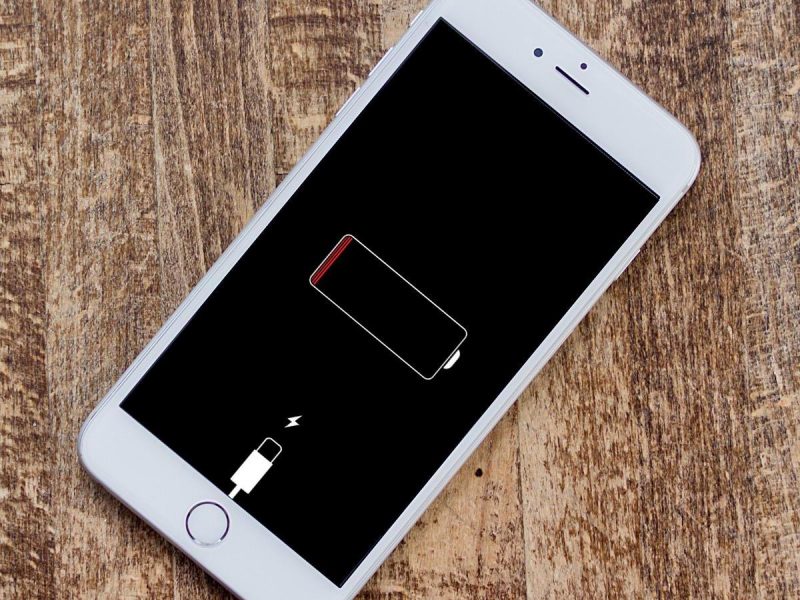
macworld.co.uk
Let’s say, the last time you checked, your iPhone battery percentage is at 99%. A few moments later, you suddenly notice that it has dropped in chunks to 75%. This problem mostly occurs after a software update.
Before looking for the iPhone battery replacement, you might want to calibrate the battery first. The best way to calibrate the battery is to let the phone drains and charge it until 100% without turning it on. Once it is full, you can use the phone normally.
iPhone Suddenly Shut Down
Besides a software crash, an iPhone can suddenly shut down due to extreme weather. If the weather extremely drops down below 0˚ or rise up above 35˚, the phone might not show the real percentage of the battery. It is recommended to keep your phone from fluctuating temperature. However, if the problem persists and the Battery Lifespan is the suspect, you might still have to replace it.
iPhone Won’t Be Charged
There are three possibilities to this problem. First, the lightning port has caught some minor debris that you can clean with a small toothpick. Second, there might be an issue with the charger cord so it might be best to replace it. Lastly, the problem may lie inside the hardware of the lightning port. In other words, this time you may not need a battery replacement.
Using the iPhone’s Battery Health Tool

cnet.com
How to determine that your Battery Lifespan is over and you need to replace it? Since the iPhone battery replacement cost is rather high, you will want to make sure that the battery does need to be replaced.
Therefore, Apple has provided its users with a Battery Health Tool that can scan the battery performance. According to Apple, a standard Battery Lifespan lasts for about 500 full charging time before they start to degrade.
However, this tool is only available on iPhone 6 with iOS 11.3 and later. It can be found in the Settings>Battery>Battery Health. If you go to that option, you can find the information about the current state of your battery. Not only showing the information, but the Battery Health Tool also has a prevention tool known as Performance Management.
Performance Management is turned on when the battery is no longer holding 100% of its maximum capacity. When it touches the condition of 80% performance, the tool would scan for the problem and help the battery to maintain its life. It would help the battery to check for opened apps, manage brightness, and prevent shut down.
The performance of your battery might be normal, needs management, unknown, or degraded. If you find that your iPhone battery is on a “Degraded” status, it is indeed time for a replacement.
In a special occasion, Apple would hold an iPhone battery replacement program to give a discount for the users that need to replace theirs. Budget-wise, this kind of program is indeed helping the users from buying pricey batteries. So, before you make the decision of replacing it, determining the problem before you get on to the iPhone battery replacement is a smart move to make.
